Content is the most important element of your blog. Quality content builds credibility and also helps people find your blog through search engines.
If you want to make money blogging, then you'll need to have content … lots of content.
You need content for blog posts, email marketing, opt-in freebies, ebooks, videos, and podcasts. The list is endless.
- You need to provide great content to make your blog successful.
- You need to add new, quality content to your blog regularly. (TIP: Set up a calendar to schedule your posts).
- Your content has to be targeted to your niche and audience and must be valuable and useful to them.
- Your content has to be unique and interesting. (TIP: Think about what content or information you can provide that your readers can't find anywhere else).
- Writing your own content is usually the best way to create content. But creating content can take up a lot of your time. And what do you if you don't have any writing skills, or you just don't have the time, or you don't want to spend your time writing content?
What if you could quickly and easily create more content, without spending hours at the keyboard?
Below are some strategies for quick and easy content creation.
12 Strategies for Quick & Easy Content Creation
Are you looking for quick ways to generate content?
Here are some ideas on generating content the easy way.
Quick Content Strategy #1: Hire a writer
You can hire writers for a variety of tasks from writing blog posts to email messages, sales letters, and more. You can outsource the writing of new content, rewriting your content, and rewriting PLR content.
Here are just a few of the many places where you can find writers to write a variety of web content for you.
- LinkedIn is one of the top places to get top-notch writers for your content needs.
- You can also find many good writers in the Warriors for Hire section of the Warrior Forum.
You can also find writers at writing sites, job boards, and freelance sites.
Freelance sites have tons of writers that you can hire to write your content. On freelance sites, you can either look for people who advertise their services, or post a job and receive bids from freelancers. Freelance sites are good for larger writing projects like ebooks and courses.
Some webmasters have articles written for $5 or less per article, but you'll get what you pay for. I suggest spending a bit more to get quality content.
- iWriter- Specialized in providing writing services.
- Pro Blogger Job Board. ProBlogger has a job board specializing in blog content. You can view, search and post jobs. There is a fee to post a job. In addition to a job board, this blog has tons of great information for bloggers with over 8,000 posts with blogging advice, the latest blogging trends, tips, and in-depth tutorials.
- UpWork – Great to find writing, design, administrative support, sales, and more.
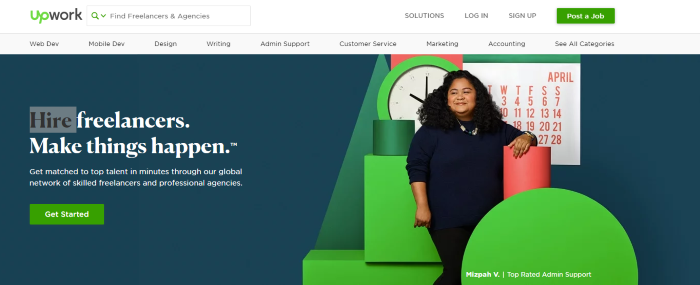
- Freelancer – Whatever your needs, there will be a freelancer to get it done: from writing, web design, mobile app development, virtual assistants, product manufacturing, graphic design, and a whole lot more)
- Writer Cartel – At Writer Cartel, you get elite, skilled writers and trained content marketers who understand how to connect to your audience, position your brand as the solution and convert readers and visitors from casual readers into excited buyers. They use a dynamic pricing system that changes based on the content type. For example, they price ebooks by page, articles/blog posts/product reviews by words, and sales copy based on a flat fee. As you’re going through the checkout process, you can adjust your order requirements and see how they impact your price in real-time.
- Fiverr. You'll find a wide range of prices, talents, and quality on Fiverr. If you're a freelance writer or offer other freelance services, check out Fiverr! You can make fast money and get paid as soon as the job is done. Although you can still find people who write articles for $5, you can also get $500 for some writing services.
- 99Designs. This site is crowdsourcing professional designs such as logos, websites, book covers, and more. It's a great place to find and hire talented designers for your blog and business.
TIPS to find and work with writers:
- You can find writers specializing in different writing topics and projects. Look for a writer who is familiar with your topic and the type of writing you need. Some writers specialize in article writing while others write press releases, sales letters, and ebooks.
- Choose writers who are native-English speaking. If you outsource writing to other countries, you will usually pay less but you will likely not be happy with the quality of the writing and you'll spend a lot of time editing.
- When using any freelance site to find writers, look at the feedback they have received from buyers.
- Ask to see samples of their writing.
- Provide specific instructions. Mention the purpose, what you're promoting, the writing style you want (business, casual), if you want quotes, stories, and more.
- Tell them what information and topics you want them to include. Many writers will ask you to give them a couple of keywords. But the more information you provide the better.
- Order a small job first to see if you like the writer's style and content.
“If you find a good writer, do your best to hold onto them by paying them a fair wage. Constantly trying to find new cheap writers can cost you more in time and frustration in the long run.”
This tip was provided by Rose Anderson on the Warrior Forum:
Quick Content Strategy #2: Crowdsource content
Think you can't get other people to write your content without paying them? Think again. You can easily tap into your network of friends, colleagues, and even competitors to create an endless stream of content that requires very little work on your part.
- Solicit guest posts for your blog.
- Build a panel of experts to answer questions for your email subscribers.
- Host a webinar with a guest speaker.
- Create a survey and share the results.
- Interview experts in your niche.
Conducting interviews is a great way to generate content. You can conduct video, audio or email interviews. You can do telephone interviews. You can transcribe the video and audio interviews or have them transcribed, and give your audience several ways to experience your content.
Email interviews are easy. You make up a list of questions and the interviewee answers them.
One quick way to generate content is to send one or more questions to several experts on a subject. They send you their responses, you paste them into a blog post … and you’ve got instant content that is valuable to your readers.
Successful affiliate marketers often interview a product creator to help them promote an affiliate product. Here’s an example of how mixergy is using interviews with experts.
The possibilities for creating content based on input from others are nearly endless, and while all of them require you to play some part, the actual time spent will be minimal.
Nicole Dean’s Expert Briefs are a great example of crowdsourcing. She crowdsources blog posts about leveraging business and life. Here’s a crowdsourced post about meditation.
Quick Content Strategy #3: Repurpose content
If you’re anything like most entrepreneurs, you already have a huge collection of content. You’ve written hundreds of blog posts and emails, recorded dozens of how-to videos, produced several ebooks or guides, and created at least a few presentations.
Don’t let all that content sit around and collect dust! Gather it up, give it a light edit, and put it back to work for you. Here are a few ways to do this:
- Turn a series of blog posts into an ebook to sell.
- Turn membership content into books for sale in print and on Kindle (with an upsell to the full course).
- Find new life and new readers for old blog posts with a simple refresher and a date change.
- Convert blog posts into press releases as long as the content is newsworthy.
Quick Content Strategy #4: Refresh old content
There are many ways to refresh old content and make it better. Use this checklist to help you spruce up your old content.
- Use the product you're promoting and describe or demonstrate the process.
- Include statistics.
- Mention your personal experience with the product.
- Include your ideas.
- Add examples.
- Include your success stories.
- Include videos.
- Re-purpose your best text content into videos.
- Include infographics.
- Include resources. Those can be free resources and/or paid resources. Even good affiliate products can be valuable to your readers.
Quick Content Strategy #5: Use different media/methods
Reposition your articles for maximum exposure. For example, turn your articles into videos and submit them to video sites for extra traffic.
- Transform an ebook into a video course.
- Turn reports in to PDF files and submit them to document-sharing sites.
- Convert your articles to videos and get traffic from video sites like YouTube.
Quick Content Strategy #6: Use private label content (PLR)
Looking for something completely new that you haven’t offered before?
Discover the power of re-brandable content! Prewritten content gives you the flexibility to provide what your audience needs and wants without spending hours or days researching and writing.
Use quality PLR
Using PLR articles to write quick and easy blog posts is my favorite content strategy. But don't just copy and paste crappy PLR articles on your site!
The most important thing when using private label content is to start out with quality PLR. It’s too much work to clean up and fix crappy PLR articles that you can buy a dime a dozen. It's not worth it. Instead, pay a little more for quality content you can actually use.
Make it your own
Next, you want to make it your own. Give it a light edit. Make sure the writing matches your tone of voice. And if needed do a few light edits to make it fit better for your audience.
For example, if your audience is parents of toddlers and you’re using general parenting content, change “child” occasionally to toddler and rework a couple of examples here and there to work for toddlers instead of school-aged children.
I recommend that you add your own thoughts and comments.
It's also a good idea to change the title of the article, report, or ebook.
Use and reuse it in different ways
Of course blog posts aren’t the only way to use PLR content. You can also use it to convince readers to sign up for your list and generate leads, turn it into email messages, or even full-blown products and content for paid membership sites. Best of all, you can use PLR multiple times. Add those articles to your blog and then turn around and compile them into a short report you can use as a lead magnet. Mix and match PLR from different providers or different reports.
Use PLR as inspiration and a research tool for original content
Last but not least, here’s an interesting idea. You don’t have to use the PLR in its current form. PLR providers put a lot time and effort into researching popular and profitable topics. Why not leverage that by buying an article bundle or a short report and using it as research for your own original content?
It can save you a lot of time and you know this is a popular and profitable topic. Take an article bundle for example, read through it, and start with the list of article titles or topics. Come up with your own spin on it and quickly write your blog post since all the information is right there at your fingertips. You can even copy and paste portions of the articles in your posts and still end up with a pretty original blog post.
Give PLR a try and see if it saves you as much time and effort as it does me.
Looking for top-quality, rebrandable content for your audience?
Check out this list of some PLR providers I recommend:
- Content Sparks by Sharyn Sheldon. businesses, and entrepreneurs. Check out Content Sparks here.
- PiggyMakesBank by Tracy Roberts and Susanne Myers.
- Coach Glue by Melisa Ingold & Nicole Dean
- Thrive Anywhere
When using quality PLR, your audience will love that you keep them up to date on the latest trends, and you’ll love how quickly you can create new content with little to no writing involved.
To learn more about private label rights, read 15 Ways to Make Money with Private Label Rights.
See my list of Private Label Rights Content Providers I Recommend.
Quick Content Strategy #7: Use public domain work
Public domain work is copyright free. You can copy, modify and sell them. You can even remove the original author's name and use it as your own. Once you change a public domain work it becomes your own and you can copyright it as your own.
You can find copyright-free books, articles, poems, images, and more.
Quick Content Strategy # 8: Use templates
Use article templates
You can use all kinds of templates to get more content faster, including article templates, blog post templates, sales letter templates, and more.
Using article templates can greatly speed up your writing and help you write better articles. It also helps you keep your articles focused and to the point. When you follow a template that includes all of the important parts of an article, it's easy to fill in the blanks.
Popular types of articles include how to, top 7 tips, top 10 things, 7 easy ways to, product review, questions and answers, pros and cons, I love, things to do/things to avoid, pain avoidance, 7 reasons why articles, and more.
Use blog post templates
Blog post templates are similar to article templates. But with blog templates, you can add formatting to your titles, subtitles, and text.
In addition to saving time, using a blog post template ensures that your blog posts are consistent and that you're not forgetting to include some important information.
You can create templates from some of the blog posts you've already done. For example, make a blog post template for review posts, how-to posts, list posts, and promotional posts.
Add all of the elements and placeholders you want to include in your blog posts such as an email opt-in, a call to action, related posts, and a disclaimer.
I set up blog templates for some of my main types of blog posts. The templates give me a basic outline structure and include some basic formatting. By using templates, I make sure that I include some important elements like disclaimers. Below are some of the types of blog templates I set up:
- A product review template that includes all the elements I want to cover in a review post such as what it does, pros, cons, features, benefits, and my recommendations.
- A template for reviews of companies that hire transcriptionists. It gives me the basic outline structure such as the company name, URL, requirements and qualifications the applicant needs, how to apply for the job, feedback received from workers, and my opinion of the company.
I found those great blog post templates at Search Engine People. It's like a swipe file. Collecting swipe files can be very helpful. For example, I have a swipe file of different ways and different words to use when recommending affiliate products.
The blog post templates at CoShedule are definitely worth checking out too.
Checklists are also useful.
Quick Content Strategy #9: Speed up content creation with dictation
Use dictation software to transcribe your speech into text. Using dictation software can be a great time saver especially if you're a slow typist. It's also great for people who have RSI.
If you can talk faster than you can type, consider dictating your content. Many people report that they can produce work much faster this way than they can by using a keyboard. Some people use this method to write blog posts, articles, emails, and even Twitter tweets.
For an initial content generation, using dictation software is faster than typing for most people. Using speech-to-text is a good way to get a draft. You can still use the keyboard to edit and polish your writing.
Microsoft dictation
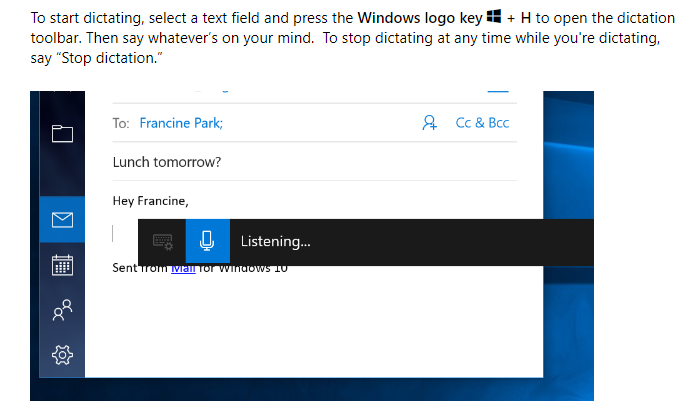
Voice Typing in Google Docs
Type with your voice. You can type and edit by speaking in Google Docs or in Google Slides speaker notes. This feature is only available in Chrome browsers.
Open a document in Google Docs with a Chrome browser. Click Tools > Voice typing. A microphone box appears. When you're ready to speak, click the microphone.
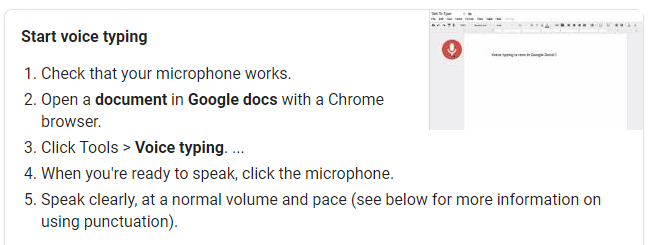
- SpeechNotes – Speechnotes is a speech-enabled online notepad. It has a free and paid option.
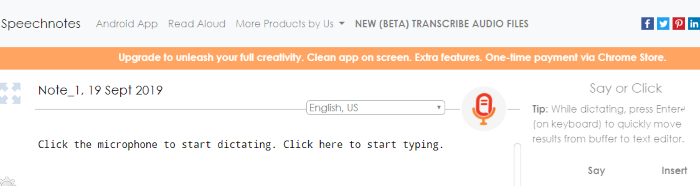
Dragon NaturallySpeaking is still the most powerful dictation software today.
Dragon NaturallySpeaking is still the absolute best Windows-based speech-to-text technology.
Dragon says its newest version is 15 percent more accurate than Dragon NaturallySpeaking 12 and has many more new benefits:
- It now also supports the built-in microphones installed on laptops instead of just external mics.
- You can now also dictate directly to major web browsers so you can “speak” your blog posts, Tweets, and Facebook status instead of typing them.
- You can dictate into any text-based app.
- Training NaturallySpeaking 13 now only takes a minute (there is no time-consuming training like the old versions).
- The price went down from $200 to $100.
Quick Content Strategy #10: Speed up content creation with transcription
Transcribing recordings and converting them into text is another way to provide additional content.
Increase your productivity and save mountains of time when converting your interviews, audio notes, lectures, speeches, podcasts, and any recorded speech to text.
You can hire a transcriptionist. You can use free transcription software like Express Scribe to transcribe the recording yourself. And you can use automated transcription software.
Transcribe from Wreally
https://transcribe.wreally.com/
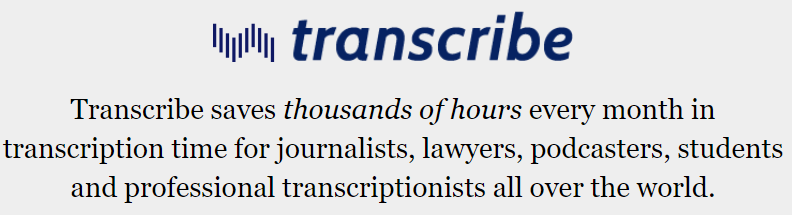
Transcribe provides automated transcription. You can use Transcribe in several different ways:
1. Convert audio to text with automatic transcription. If you have clear audio with minimal background noise, their machine transcription can convert your audio to text in minutes.
2. Convert your speech to text via fast and accurate dictation. Put on your headphones, load your audio, slow it down, and speak out what you hear. It's that simple. Their dictation engine will convert your speech to text on the fly. This is way faster than typing.
Transcribe is not free but their fees are extremely reasonable. For self-transcription, the cost is $20/year.
For automatic transcription, the cost is $20/year + $6/audio hours.
Temi is a computer-generated transcription service. You can transcribe audio and video through their service for 0.10/minute. They promise 85% accuracy. You can upload your first file for free and you'll get a transcript back in minutes. Then, you'll pay $0.10 per audio minute. Check out their demo and then give it a try!
Otter turns your voice conversations into smart notes that you can easily search for and share. You can use it to take notes at meetings and interviews, capture your thoughts and ideas while you’re driving in the car, and transcribe your existing recordings and podcasts. You can even snap photos (e.g. of a whiteboard, or a speaker or presentation slide at an event) during a recording and they will be inserted inline with your transcripts.
There is no cost to using the default Otter Free plan – you get 600 minutes of transcription every month and the plan does not expire. You can upgrade to Otter Premium to get 6,000 minutes of transcription per month for a low subscription fee of USD $9.99 monthly or $99.99 annually! To get started, download Otter Voice Meeting Notes for Android or iOS, or create an account at otter.ai.
Of course, you won't have 100% accuracy so you may spend some time editing this.
Quick Content Strategy #11: Create content with an iPhone
Videos are a great content marketing strategy and make your brand voice come alive.
TIP: You need to place your iPhone in the perfect position and want to be sure that it can’t move. To achieve this, you’ll need a tripod. You can purchase an inexpensive iPhone tripod from Amazon.com such as the KobraTech.
Quick Content Strategy #12: Reprint other people's articles
You can be allowed to reprint articles that are posted on some article directories as long as you post the author's signature and follow their copyright guidelines and restrictions for use. But your readers may visit the author's website and leave yours.
I hope you liked my tips on how to create content quickly and easily. Try out one or more of these methods and see which strategies work best for you.
BLOGGING RESOURCES
- Use Grammarly to check your spelling and grammar. Grammarly is the best online spelling and grammar checker. It detects grammar, spelling, punctuation, word choice, and style mistakes as you write Word documents, emails, and content on your website or social media. It’s better than Microsoft Word’s grammar checker. Just add the Grammarly plugin to Google Chrome and it will check your emails, social media posts or blog posts, and everything else you write. Grammarly has a free version and a premium version. Check it out here.
- 15 Ways You Can Make Money With Private Label Rights.
- Check out this planner bundle to help you plan your newsletters, social media, and your marketing.
- Turn Your Writing Skills into a Living.
- HubSpots’ Blog Ideas Generator.
- Domain name registration: godaddy.com and namecheap.com
- Hosting: Bluehost
- WordPress themes: ElegantTheme, GeneratePress and Genenesis.
RECOMMENDED READING
- 19 Ways You Can Make Money with Private Label Rights Content
- 5 Super Easy Ways to Customize a PLR eBook and Make it Unique
- 5 Tips To Make Old Content Almost Unrecognizable
- Private Label Rights Content Providers I Recommend.
- How to Explode Your Blog Traffic with Pinterest and Tailwind
Disclaimer: If you purchase a product through a referral link, I will get a commission at NO extra cost to you and it helps me to keep providing you with quality information.



Answer the public has been my number 1 go to for content ideas and its been going great ever since plus i just learnt a few good things from this post, thanks a bunch!!!