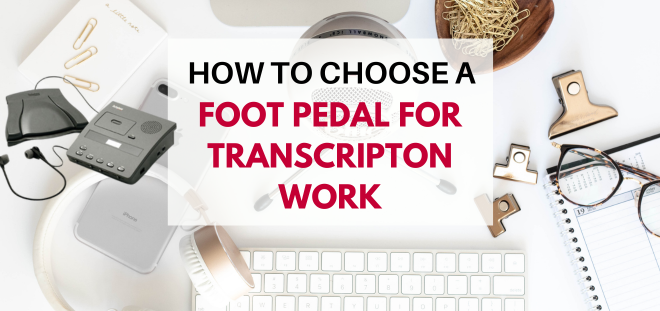Using a foot pedal for transcription work will instantly increase your transcription speed and productivity by controlling the playback with your feet, leaving your fingers free to type.
But if can't afford buying a foot pedal, you can start with free software and use the controls in the software.
Buying a foot pedal separately and using free software (like the free version of Express Scribe) is the cheapest option to get started.
If you plan on becoming a professional transcriptionist, you'll eventually want to upgrade to professional software.
You have many options available when choosing a digital transcription foot pedal for digital transcription work. Here are some tips.
- The type of foot pedal you should buy depends on the software you plan on using. Beginners typically start with the free version of ExpressScribe. For a little more, you can get the pro version of ExpressScribe and have more choices of pedals.
- Express Scribe Transcription Software Professional Version Express Scribe is professional transcription software for PC & Mac designed to help you transcribe audio and video recordings. software provides variable speed playback, multi-channel control, playing video, file management, and more.
- When purchasing a foot pedal for digital transcription separately make sure that it is compatible with the transcription software you are using or plan to use. Check the description and contact the vendor if you're not sure.
- Buying a bundle (foot pedal and software combination) is your most economical option to get professional software and a foot pedal. Some bundles include a digital foot pedal and professional transcription software. And some include headsets. Professional software supports more audio formats than free software.
BUNDLES
Bundles are cheaper than buying the software separately. And the big advantage of getting a bundle is that you are sure that the software will work with the foot pedal.
*****Express Scribe Transcription Bundle: Pedal, Professional Software and Headset (Choose this one if you don't have a headset)
AltoEdge Transcription Foot Pedal Bundle
FOOT PEDAL ONLY
When buying a foot pedal, it doesn't come with any software (unless you buy a bundle). When getting a bundle you're guaranteed that the foot pedal will work with the software it comes with.
**** Below is the IN-USB-2 Pedal (If you want to get a foot pedal only)
The Infinity IN-USB-2 foot pedal is a the most recommended foot pedal for digital transcription work.
- All Infinity IN-USB-2 pedals will work with the professional/paid version of Express Scribe.
- The Infinity USB pedal will work with the paid version of Express Scribe but may not work with the free version of Express Scribe.
- The Inifiniti IN_USB-2 foot pedal is compatible with the FTW Transcriber according to the FTW website.
Some IN-USB-2 foot pedals ARE compatible with the FREE version of Express Scribe while others ARE NOT. So, always check to make sure. (NCH says on their website that the AltoEdge foot pedal is the only foot pedal that is guaranteed to work with the free version of Express Scribe).
- The VEC In-USB-2 foot pedals are NOT working with the FREE Express Scribe but will work with the professional version.
- The AltoEdge foot pedal is the only foot pedal that is guaranteed to work with both the free version of Express Scribe. See a link below to an AltoEdge foot pedal.
Start Stop Transcription Kit
This is a more advanced system
Start Stop starts at $189 for their basic system (and is offered sometimes for $169 on sale). Start / Stop is popular digital transcription software created by HTH Engineering. It's a complete transcription system that includes the foot pedal and headset. This may come as a kit or just the foot pedal. Check the vendor's description. The software features many products that a beginning transcriptionist doesn't need when getting started, but you may want to upgrade to Start / Stop Universal in the future to take advantage of those features.
- You can work on projects with a team of transcriptionists or have clients call in their dictation.
- They also offer an option for DVD / video transcription.
As your business grows beyond the work you can do yourself you may want to consider using Start / Stop. Their software can play virtually any type of audio, not just mp3 or .wav files. With Express Scribe, you have to download a Codec in order to get the audio to play. You don't have to download or update anything with Start/Stop. If a client uses an Olympus recorder that records in a .dss format, Start / Stop will play it. This is a great system you don't need it if you're just starting out.
Start-Stop Universal Transcription System & Start-Stop Audio/Video/DVD Transcription System
Explore a career in general transcription with this FREE general mini-course
To get in-depth training,
I recommend Janet Shaughnessy’s detailed, online, multi-media, online general transcription course
This course includes typing drills, transcription skills, transcription formats, grammar skills, lots of practice files and much more.
TRANSCRIPTION RESOURCES
- FREE General Transcription Mini-Course.
- Detailed, multi-media General Transcription Course.
- General Transcription Practice Files.
- FREE Legal Transcription Mini-Course.
- Check out this complete transcription starter kit at Amazon.
- Grammarly is the best online spelling and grammar checker to help you edit your transcripts. Grammarly has a free version and a premium version. Check it out here.
Disclaimer: If you purchase a product through a referral link, I will get a commission at NO extra cost to you and it helps me to keep providing you with quality information.