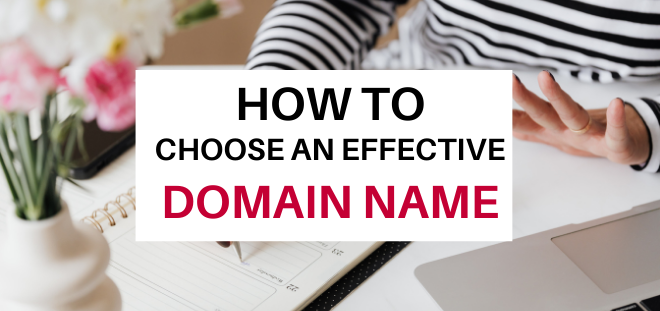To get your website or blog on the Internet, you need a domain name and a hosting company. In this post, I'll answers frequently-asked questions about how to choose a domain name and how to register your domain.
You can read about hosting in my article How to Create a Money-Making Blog.
Choosing an effective domain name is important to attract potential buyers to your blog, increase visibility, convey a professional image, and inspire trust.
What is a domain name?
Having your own domain name is a must for a business website. Your domain name or web address is a unique name identifying a specific website (e.g. https://yourname.com.
8 tips on how to choose a great domain name
Follow these tips when choosing a domain name.
- Choose a descriptive domain name that represents your business name or indicates your products, type of business, or content.
- A short name is preferred but short domain names are almost impossible to get today.
- If the name you want is not available, try adding a prefix like “top, best, super, pro, my, the, a, you, your” or other. For example, prowebstrategies.com, bestwebstrategies, superwebstrategies, mywebstrategies.com, thewebstrategies.com or topwebstrategies.com. You can also add a verb to the name such as “buy, shop, get.” For example, buyhosting.com, shophosting.com or gethosting.com.
- You can use variations of domain names like making it plural, adding dashes or underscores. Some people don't recommend using dashes or underscores because people may not remember putting in the dashes when you verbally mentioned your domain to them.
- Choose a name that is easy to remember and type.
- Choose a name that is easy to spell. I have the domain name startasecretarialbusiness.com. And when I have to call bluehost, my hosting company, I always have to spell the name several times. My prospective customers probably can't spell it either! But I still think it's a good name because it said exactly what the site was about.
- Include relevant keywords in your domain name. Keywords in a domain name used to boost search-engine ranking. There are different opinions about whether that still works today. But having keywords still helps indicating what your site is about. For example, wordpressresources.com.
- You can register your domain name with .com or other extensions, including .net,.org, .info, .us, .xyz, .online, .app, .vip, .club, .site, .space, .live, .shop and .dev. A .com name is always best since people are familiar with it and will automatically type .com after the name because that's what they are used to. In addition to a .com, you may want to consider registering your domain name with other extensions such as .net or .org to prevent competitors or speculators from registering a similar name.
Use a domain name generator to find a good name
The first names that come to mind may be taken. Using a domain name generator will save you tons of time and help you come up with domain names you may not think of.
There are several domain name generators available. You simply provide a keyword or key phrase and they'll provide tons of relevant domain name suggestions and even tell you if the name is available. Here's one a can try out: Lean Domain Search.
More info about domain names
- Order the domain name as soon as you know what name you want. If you wait until you're ready to set up your site, the domain name might be gone.
- A domain name can include up to 67 characters, including the .com, .net, .org, .edu, .info, .club, .live, or .co extensions.
- Domains cannot contain spaces.
- Domain names are NOT case sensitive, so you can spell your domain in uppercase, lower case, or a combination of both, e.g. GeneralTranscriptionWorkfromHome.com or generaltranscriptionworkfromhome.com.
- You can use numbers, letters, and hyphens (dashes) in your domain name, but the web address cannot start or end with a hyphen.
How to register a domain name
Here are two ways to register a domain name:
1 – You can check the availability of a domain name and register (order) your domain through domain name registration services known as registrars. Godaddy.com and namecheap.com are some of the most popular domain name registrars. TIP: bluehost gives you a free domain for the first year when ordering hosting with them.
When submitting a new registration or a transfer (when switching hosting), the registrar will ask for the name of two domain name servers that contain your IP address. Your host will give you that information. To make your name active, you have to point the domain name to your hosting's name servers.
If you have never done this and want to avoid anything that is technical, order your domain directly through your hosting company.
Ordering your domain name through your hosting company
is the easiest way to set up your site’s domain.
2 – You can also order the domain name through the hosting company you will be using. Some hosts may charge more for the domain but bluehost gives you a free domain for the first year.
The benefit of registering your domain through your hosting company is that your domain and hosting will be in one place and you only have one log in. They will also point the name servers to their hosting – and by having the hosting company do this, this is one less technical thing you'll have to deal with.
Once your domain name has been registered or transferred, it can take up to 72 hours before it becomes visible on the web.
You can check if the domain you want is available in the form below. If it’s not, try to add a prefix as mentioned above.
You can get your first year domain name registration for free
from Bluehost if you're hosting with them.
Even if you're not ready to set up your site, you can “park” the name. Domain parking is registering a domain name without connecting that domain with a website or email. This reserves the domain name for you and prevents someone else getting the name.
IMPORTANT TIP:
When registering your domain name, make sure you are both the billing contact and administrative contact. If your hosting company lists itself as the billing contact, you won’t have much leverage to keep your domain name if you decide to switch hosts. That another reason why you want to get a reputable host like bluehost.
Fees for domain name registration
Each registrar sets its own price for registering domain names. The average price today to register a domain for one year is around $14/year but I've seen registrars charge $45 for the exact same thing. Getting a domain will go a long way in gaining your prospects' trust.
You can register a domain name for one or several years. At the end of the registration term, you must pay a renewal fee to keep your domain name. If you don't renew, someone else can take your domain name.
Some registrars offer free or discounted registration services in connection with other offers, such as web hosting.
You can get your first year domain name registration for free
from Bluehost if you're hosting with them.
Parking a domain name
If you want to reserve a domain name but don't have a hosting company yet, you may have to pay a fee to a hosting company or registration service to hold or “park” the name. Some registrars offer parking for free while others charge $40. Make sure to choose a reliable registar.
Protect your business and product names by registering them as a domain name before someone else does and renew the registration before it expires.
Are you ready to set up your blog?
Once you have a domain name, your next step is to set up hosting. You can read more about hosting in my article How to Create a Money-Making Blog.
RESOURCES
- How to Create a Money-Making Blog.
- Domain name registration: godaddy.com and namecheap.com
- Hosting: Bluehost. You can start a blog for as low as $3.95 per month with Bluehost which is one of the most affordable, reliable and popular hosting companies. And remember that you can get your domain name free for the first year!
- Autoresponder: Aweber
- WordPress themes: ElegantThemes and GeneratePress.
Disclaimer: I only recommend products I believe in whether they have affiliate programs or not. I am using most products I’m recommending here for my own web sites or clients’ web sites. Some links are affiliate links, and if you click on an affiliate link and purchase something, I might get paid a small commission.