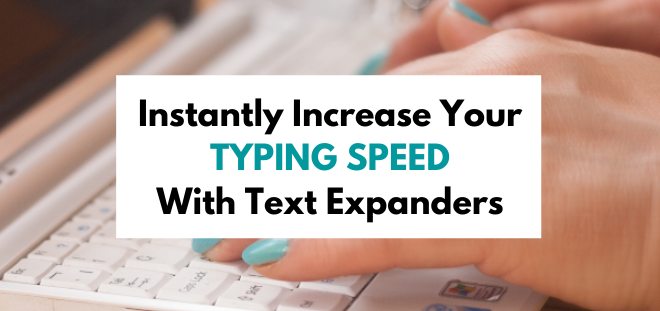Find out how you can instantly increase your typing speed with word expanders and text expanders, how they work, and why typists and transcriptionists should use them.
Benefits of text expanders
Using a text expander will increase your typing speed, improve accuracy, and save keystrokes. The benefits are significant.
- Text expanders instantly increase your typing speed.
- Save a ton of time.
- Improve your productivity.
- Reduce typing and transcription time by an average of 30%.
- Store frequently used text.
- Avoid typing the same content over and over, including paragraphs, documents, images, and more.
- Reduce mistakes.
- Text expanders are a must for anyone who types the same text repeatedly, improving typing speed and productivity by providing easy access to regularly-used text with abbreviations or other shortcuts.
- You can get more work done and increase your income when you can type and transcribe faster.
Using a typing expander or text expander is a must for transcriptionists and typists. They are also useful for anyone who frequently uses a word processor such as transcriptionists, virtual assistants, authors, journalists, translators, document creators, bloggers and programmers.
Because transcription work is paid by production, the faster you type, the more money you can make. And one way to increase your speed with 30% is by using text expanders.
You can create a shortcut for anything you type frequently. For example, I create shortcuts for commonly-used words that I use over and over, including email beginnings and endings, my address, phone number, email address, FAQs, urls and much more.
You have to set up your shortcuts initially. You do this by entering commonly used words and phrases, and creating custom abbreviations. You'll also want to continue building your dictionary on a regular basis. But, once you’ve set up text expansion and use it for all your typing and transcription work, you’ll be amazed at how much time it's saving you and how much faster you'll type and transcribe.
Ready to get started in general transcription and get better paying transcription jobs?
Get this detailed, online, multi-media general transcription course now
I recommend checking out this course that will teach you how to transcribe and how to find high-paying transcription jobs. The course includes typing drills, transcription skills, transcription formats, grammar skills, lots of practice files and much more.
Word Expanders & Text Expanders
Autocorrect
Autocorrect, a feature in Microsoft Word can instantly increase your typing and transcription speed. Word's Autocorrect is a great tool but it works only with Word. It's a good one to get started with and see the potential of text expanders.
Other text expanders work in additional programs, can do so much more than Word's Autocorrect and provide even more features.
There are many text expanders that provide more features than Microsoft Word’s AutoCorrect. Some of the most popular ones include Shorthand 10, Instant Text 7, Phrase Express (my favorite), FastFox and more.
Phrase Express – Text Expander for TranscriptionOne ‘surefire’ way to make money online is to take online surveys for cash.
PhraseExpress Word Expander has a ton of features:
- PhraseExpress can import any list of phrases with short forms.
- Auto complete feature suggests commonly typed text.
- Create shortcuts from multiple key commands.
- Link entire documents to a shortcut in rich text format.
- Import text from files or paste from the clipboard.
- Utilize a shared shortcut file from a network folder so stock text can be standard across your business.
- Back up and restore shortcut data and groups.
- Use with Express Dictate Dictation Software to add notes about spelling complex words or phrases for your typist.
- Simple and intuitive interface for day-to-day operation
- Works on Windows and Mac. OS
Get more information at http://www.phraseexpress.com/
Instantly Type Faster With Fast Fox Typing Expander
FastFox is a text expander software used to insert your most commonly used text quickly and easily by using abbreviations and other shortcuts for text that you're using regularly. You can expand words, phrases , paragraphs, documents, images and more. FastFox dramatically reduces the time you spend typing. This software is ideal for transcription work and for people who type the same text repeatedly.
Benefits and features:
- The biggest advantage is that it works in almost any program, including email. While AutoCorrect only works with Word, Fox Word Expander works anywhere on your computer, including email.
- FastFox can include complete paragraphs, documents, formatted text.
- FastFox Text Expander is easy-to-use. It can create and store keyboard shortcuts that will expand to lines of text when pressed.
- Expands keyboard shortcuts like “QBF” into “The quick brown fox jumps over the lazy dog”.
- Enter unlimited number of shortcuts so you can store what you type regularly.
- Unlimited length of expanded text.
- Expanded text can be simple text or rich text format.
- You can link entire documents.
- Ability to import text from files or paste from the clipboard.
- It's easy to use. You won't even need to use the manual or Help file. You just click the green plus sign to add a new shortcut, enter your keywords, select the expansion type, enter your text, and click OK. When you typed your shortcut, it will automatically replace it with your expanded text.
- Fast Fox downloads and installs fast.
- Works on Windows and Mac OS.
My Review of Fast Fox
This is the best product I have found. FastFox does so much more than Word's Autocorrect. It can include complete paragraphs, documents and even formatted text. And it works in most programs.
Some other programs require you to memorize shortcuts. The problem is that you won't remember them all. With Fastfox you add as many of your own codes that make sense to you.
FastFox Typing Expander is a great typing utility that you can use to create and use keyboard shortcuts that instantly insert lines or whole paragraphs of text as you type. It's very useful for anyone who types the same words and sentences over and over. It can drastically reduce typing time and keystrokes.
It's ideal for transcription but you can use it for all your typing.
This is an excellent product that I highly recommend for anyone who wants to reduce their typing time and increase their typing speed.
FastFox Typing Expander has a 14-day free trial. It downloads as a compressed file and installs desktop icons without asking. If you're a transcriptionist or typist or are using the same blocks of text over and over again, give it a try.
Here are just some functions you can use it for to save time:
- Medical, legal, business and general transcription (reduce transcription time by an average of 30%).
- Store long or difficult medical, legal and other phrases.
- Store frequently used text and avoid typing the same text over and over.
- Common responses to email/customer inquiries.
- Use multiple rich text email signatures.
- Expand abbreviations.
SpeedType
http://www.speedtype.com
SpeedType medical transcription software and universal abbreviation expander software will save 60% or more of your typing time. It's fast, compatible, and simple to use with all Windows applications.
Frequently Used Words for Your Text Expander
You can create shortcuts for anything you type many times. I create shortcuts for commonly used words that I use over and over. I also use it for email beginnings and endings, my address, phone number, email address, FAQs, urls and more. I regularly add new shortcuts and expansions.
Do you realize how much time you can save by making shortcuts from commonly used words like: the, you're, your, should, would, that, them, then, with and more?
Transcription Resources
Learn more about general transcription with this FREE Mini-Course
Explore a career in general transcription with this FREE general mini-course
If you're interested to learn more about transcription jobs from home, subscribe to this
FREE Transcription Mini-Course to find out if transcription is right for you!
Disclaimer: I only recommend products I believe in. If you purchase a product through a referral link, I will get a commission. It won’t cost you a dime extra, and it helps me to keep providing you with quality information.