Building a list is the most important thing you can do to make money blogging.
It is the best online method for converting prospects into buyers.
The big benefit of having a list is that you'll have many opportunities to make repeat sales. As you probably heard before, “The money is in the back-end.”
Very few people buy the first time they visit a website. It may take 4 to 7 visits before your web visitors buy from you.
Without getting their email address, you won’t be able to stay in touch with your prospects, and you will only have one chance at selling them. That's why it's so important to build an email list.
| Not building email lists is the biggest mistake bloggers make. |
Your prospects will be much more likely to buy from you when you develop a relationship with them.
To win their trust and motivate your visitors to go back to your site, you need to stay in touch with them. The more frequently they hear from you and return to your site or blog, the more likely it is that they'll buy your products and services.
5 Steps to Build a List
- Get a website or blog.
- Get an email marketing service that will provide you with a system to automate your email marketing.
- Set up an opt-in form or opt-in page to collect email addresses.
- Provide an irresistible offer to motivate your visitors to give you their email addresses.
- Write your email messages and set up your funnel.
I’ll go into more details on each of those below.
1. Get a website or blog
You’ll need a website or blog where you can put your opt-in form. Although you can put a form on some free blogs, I strongly recommend having your own domain and buying hosting to build credibility.
I recommend Godaddy or Namecheap for domain name registration. If you need more information about getting a domain name, you can read my article, How to choose a profitable domain name.
For hosting, I recommend BlueHost.
Do you want more information about setting up a blog? Read my blog post, How to Set up a Money-Making Blog.
You can get your domain name registration for free for the first year from Bluehost if you’re hosting with them.
2. Get an email marketing service to automate your email marketing.
An automated email marketing system is very powerful. Once it's set up, it continues to work for you automatically and totally hands-off. It can literally make you money every single day.
Email automation involves the use of autoresponders. Some of the most popular email automation systems providers today include ConvertKit, Aweber, GetResponse, and MailChimp but not all providers provide the same automation features.
How autoresponders work:
- The autoresponder software generates the code for your opt-in form. You put your opt-in form with the code on a web page or blog.
- Visitors provide their name and email through your opt-in form.
- Your opt-in form then captures your subscriber's name and email address and sends your pre-composed messages at a preset time frame you set up.
You can use autoresponders to automatically respond to email subscriptions, send a free report upon request, send a series of newsletters, send follow-up messages, and send promotional messages.
Here are some of the benefits of autoresponders:
- Collect leads and build your lists automatically.
- Save time by automating your email marketing.
- Automatically send follow-up messages to your prospects at the schedule you set (so you don’t forget to follow up on a regular basis).
- Build trust and develop profitable relationships through consistent follow-up.
- Increase your sales, conversions, and engagements without more effort.
If you are serious about internet marketing, you’ll want to pay for a quality, reliable email service provider. You don't want to trust a free autoresponder for the important task of list building.
Free autoresponders like MailChimp's free version will add advertising to your messages. You don't want that if you want to make money blogging.
Some newbies think that they can start with a free autoresponder until they’ve made some money, and later switch to a better one. But you'll lose time when changing providers and setting up your autoresponder messages at a different service. Also, when you import your list to a new email service provider, your subscribers may have to resubscribe to the new service and you'll lose subscribers.
Today's email automation systems can do much more than a basic autoresponder does
Traditional email marketing systems can send a series of email messages, collect minimal data and track a few things like click-through and open rates.
But today's email automation systems can do much more than that. The more sophisticated email marketing automation systems like ConvertKit and GetResponse enable you to automate many elements of an email campaign and send much more targeted messages. They can monitor every digital interaction a subscriber has with your site, making it more sophisticated than traditional email marketing systems.
Automated segmentation
Some of today's powerful email campaign builders such as ConvertKit, GetResponse, Ontraport or Infusionsoft, offer sophisticated automated segmentation.
Automated segmentation can seamlessly move subscribers from one funnel to the next based on their actions. A subscriber can be tagged by an action or event. You can then use the data from the tags to segment and send more targeted emails and the system can do this for you automatically.
If you're not ready for the more sophisticated email automation systems, you may want to use a system that lets you start with a basic plan that you can upgrade to more automation when you're ready.
Both ConvertKit and GetResponse offer different plans so you can start with a basic autoresponder plan and upgrade later to more automated segmentation.
Read my review of 4 popular autoresponders to find out which one is best suited for your needs.
Event-based automation
You can trigger relevant messages based on what your audience does and send relevant messages based on their behavior.
Examples of actions
An action can be a purchase of a specific product. Buyers can be added to complementary and to new product funnels. This makes it easy to make additional offers based on what someone has already purchased.
An action can be subscribing from a form on a specific blog post. This action can be tagged with the post category. You can then add it to a complementary posts funnel and to a sales funnel for related products.
Email marketing services that provide automated segmentation
GetResponse
This is an all-in-one online marketing service to grow your business. GetResponse offers email marketing campaigns, high-converting landing pages, and complete webinars to help your marketing efforts.
Their standout feature is their Autofunnel which has over 30 ready-made email templates, landing pages, and sequences to generate sales. Autofunnel is optimized to nurture your email list and maximize your funnel’s conversion rates. It can help you build sales, funnels, lead funnels, landing pages, web forms, exit popups, automate your emails, sell your products, and convert subscribers to customers.
GetResponse smart automation tools can help you create multiple advanced conditions to segment your email lists automatically. Click here to check out GetResponse.
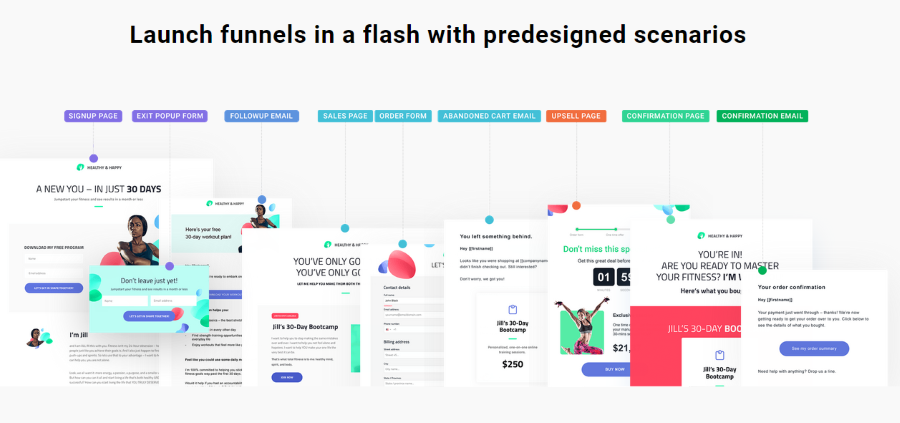
ConvertKit
ConvertKit is an excellent service for lead funnels. ConvertKit provides attractive forms, boosts conversion rates with automated emails, and allows you to organize your subscribers to maximize engagement. Their designs will help you send personalized, text-based emails.
ConvertKit also offers advanced email sequences based on website actions and actions within emails. Their advanced triggers provide excellent list segmentation options. Check out ConvertKit now.
Check out my reviews of 4 of the most popular autoresponders available today!
3. Set up an opt-in form or lead capture page
Adding an opt-in form (lead-generation form) on your site to build a list of targeted prospects is one of the most powerful methods to make money with your site. Here are some ways to get your visitors to give you their email addresses and opt-in to your list.
- Use an opt-in page.
- Put on opt-in form on your web or blog pages.
- Use a pop-up. Make your opt-in form hover over your website when a visitor enters your site.
- Use an exit pop-up. When visitors are leaving your website, direct them to an exit page where they can subscribe. An exit page will increase your opt-ins and sales.
- Create a landing page, also called an opt-in page or sales page. On a landing page, you have more room to include additional copy.
Your email marketing provider will provide opt-in templates and the code to capture people’s email addresses. If you’re not technical, you may want to get a web designer or virtual assistant to set up your opt-in form.
OptinMonster is the best lead-generation software on the market. It allows you to create lightbox popups, floating bars, slide-in scroll trigger boxes, sidebar forms, after-post, and in-line forms while giving you the ability to A/B test, add page-level targeting, and much more. Check out OptinMonster here.
4. Provide an irresistible offer to motivate visitors to subscribe

You need to motivate your visitors to give you their email addresses by offering them something they’re interested in.
Bribe them with a free gift. This can be a free ebook, report, e-course, mini-course, training videos, consultation, discount, special offer, or a subscription to your newsletter that is related to the topic of your website.
By subscribing, the subscriber gives you permission to send them email messages. When you have their email address, you can follow up by sending them emails, and newsletters, and offer more valuable information to establish credibility, inform them of what’s new on your site, emphasize the benefits of using your products and services, and invite them to return to your site.
You have heard it before: “The money is in the list.” The money is in selling back-end products and getting repeat sales. And you can only do that if you get their email address.
5 – Write your email messages and set up your email marketing funnels

In your first message (your welcome message), you will thank them for subscribing, introduce yourself and your blog, provide your freebie, and tell them what to expect when staying on your list.
You'll want to write your follow-up email messages to build rapport. And after building rapport, you can send some promotional messages in addition to providing good information.
There are many resources available to help you write your email messages and set up your email funnel.
No clue what to say to your list?
Simply grab one of my email samples to quickly pop out a high-quality email message in less than 15 minutes. Get my email samples here.
Email Marketing Fairy by Kate Doster provides 60+ effective email marketing templates with examples covering everything from weekly newsletters to sales funnels, and everything in between. Get these email marketing templates here.
Bluchic is a great place to get feminine-looking Canva lead magnet templates, funnel templates, sales page templates, and WordPress templates.
Drive traffic

After setting up your opt-in page, you need targeted traffic. Look at both free and paid traffic strategies to build your list quickly.
You’ll need traffic to test your opt-in page and achieve a high opt-in rate. Traffic generation must be an ongoing thing. Test headlines and bulleted lists first and you’ll start to see your opt-in rates increase slowly but surely. Make sure that your traffic source allows driving traffic straight to an opt-in page (some traffic sources won’t allow that).
You DON'T have to have a product or service to sell to start building a list. Selling affiliate products is the fastest way to start building a list. But having a product or service to sell right away is helpful in making money online NOW and staying motivated.
You may want to read my article on how to get free traffic.
Build relationships
Remember – list building means building relationships and building trust. Offer your list lots of free valuable and useful information and don’t bombard them with promotions only. Promote only quality products that will be of interest to them.
LIST BUILDING RESOURCES
- Popular autoresponders: ConvertKit, Aweber, GetResponse, and MailChimp.
- Read my review of some of the most popular autoresponders today.
- OptinMonster is the best lead-generation software on the market. It allows you to create lightbox popups, floating bars, slide-in scroll trigger boxes, sidebar forms, after-post forms, and in-line forms. after-post and in-line forms while giving you the ability to A/B test, add page-level targeting, and much more. Check out OptinMonster here.
- 30 Surefire Ways to Build and Grow Your Email List Fast.
- How To Build a Profitable Email List on Autopilot and Turn Visitors Into Buyers.
- Leadpages is one of the best-known tools to easily create attention-getting landing pages that boost your conversion rates.
- Check out this planner bundle to help you plan your newsletters, social media, and your marketing.
BLOGGING RESOURCES
- Recommended hosting for beginners: Bluehost.
- WordPress themes: ElegantTheme, GeneratePress, Genesis & Thesis – DIYThemes.
- Popular autoresponders: ConvertKit, Aweber, GetResponse, and MailChimp.
- The best online spelling and grammar checker: Grammarly.
- Best Pinterest scheduler: Try Tailwind with the free Tailwind trial.
- Easy-to-use software to design blog and social media images: Canva.
- 30 Surefire Ways to Build and Grow Your Email List Fast.
- Making Sense of Affiliate Marketing.


