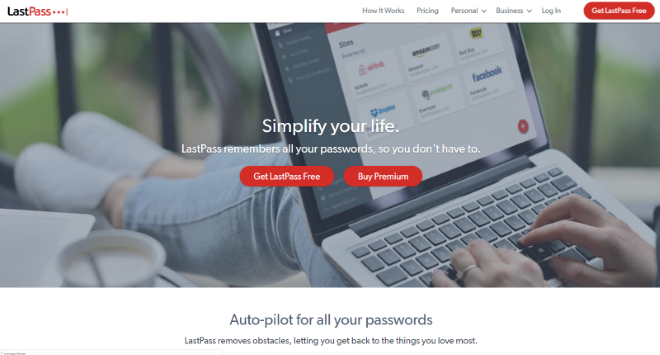These tools can help you make money as a virtual assistant and will make your work easier and more efficient.
- Track Time, Send Invoices, and Manage Expenses with Ease.
- The All-In-One Communication Tool Every VA Needs.
- Effortless Collaboration with Shared Folders.
- End Password Management Nightmares with Lastpass.
- Plan Your Time More Effectively With Shared Calendars.
- Save Time with Social Media Tools.
- Use Text Expanders
- Proofread Your Writing with a Spelling and Grammar Checker.
- Outsource Some Tasks.
- Web design, graphic design, and social media tools.
Check out this list of 275 services you can offer
as a virtual assistant to learn more!
1. Track Time, Send Invoices, and Manage Expenses with Ease
While you can track time using any timer app on your smartphone or even just a simple kitchen timer, and invoicing via PayPal is quick and easy, there’s an all-in-one solution that makes this task even easier: FreshBooks.
Creating Projects, Invoices, and Estimates
With a FreshBooks account, you can create projects, record time worked via their handy desktop app, track related expenses, and fire off an invoice when the project is complete.
Of course, you can also create an invoice in advance, if you require payment before the work begins. FreshBooks is flexible enough to handle just about anything you need.
As a virtual assistant, you likely have a variety of tasks you do that have a package rate. Maybe you write articles or edit ebooks or create graphics. Each of these items has a set fee attached, and FreshBooks makes it easy to add these items to an invoice or project by allowing you to track your package pricing and add items to an invoice or estimate later.
Speaking of estimates, FreshBooks also allows you to create proposals for large projects such as website design work. Create your estimate, email it to your client, make changes if requested, and when the project is done, you can easily turn your estimate into an invoice. You can do all this within FreshBooks, so you don’t have to worry about lost paperwork or misunderstandings.
Make Tax Time Easy
Other systems make tracking time and getting paid far too complicated.
Quickbooks is a favorite of accountants but you need to know what expense categories are or how to use them. And compiling the various information, including expenses, payments, PayPal fees, and other miscellaneous items is time-consuming and frustrating.
With FreshBooks, all your information is together in one place, and with the click of a button, you can generate a variety of reports that makes tax time far less taxing.
Find out the difference: FreshBooks vs. QuickBooks.
Let’s face it – bookkeeping is not something most of us love. It’s time-consuming, and while we’re doing our bookkeeping, we’re not making money. FreshBooks makes keeping track of time and getting paid easier and faster, so you can get back to work. Not only that, but you’ll find many of your clients are familiar with Freshbooks and find it easy to work with as well.

NOTE: I recommend using PayPal to accept payments online. It's the most used online payment method. And the people paying you don't have to have a PayPal account to pay your invoices with PayPal. They just need to have a credit card.
2. Effortless Collaboration with Shared Folders
Managing a project that requires a lot of back and forth of files is a harrowing experience. Email works for the first round or maybe two, but after that, it quickly gets out of control. You’re working on version “C” while your client is already on version “E” and soon important revisions and notes are lost.
A better way to work from a single document is to simply add files to a shared folder. This way, as you or your client make changes, they’ll appear in real-time, leaving no doubt about which version anyone has, or what changes were made when.
There are several players in the folder-sharing market, making it easy to find one that will work not only for you but for your clients as well.
Dropbox
https://www.dropbox.com/
My favorite shared folder system is Dropbox. The simple setup and generous amount of free storage space make DropBox a top choice for many people even if sharing files isn’t on their minds.
If you work from multiple computers, need access to files on your mobile phone or iPad, or just want the extra security of knowing your important documents are backed up in “the cloud” then Dropbox is a good option.
The free version includes 2 GB of storage space which is plenty to get you started. You can also upgrade to 100GB for around $10 per month.
TIP: You can earn more space by referring friends, Tweeting about Dropbox, and connecting other applications.
A successful referral will only count if your friend signed up and downloaded DropBox on their machine.
Google Drive (Formerly Google Docs)
https://www.google.com/drive/
Google has its own document-sharing system. Google Drive works similarly to Dropbox in that you can view your files in a folder on your computer. However, opening a file requires a web browser and the use of Google Apps. If you want to edit a spreadsheet in Excel, you’ll have to download it first.
Google Drive offers more free space than Dropbox does, starting with 5 GB. Upgrades are less expensive as well, with 100 GB available for just $5 per month, compared to Dropbox’s $10 fee.
One noteworthy difference between Dropbox and Google Drive is how files are stored. With Dropbox, files exist both on your computer and in the cloud, meaning you can work on them without an internet connection. As soon as Dropbox detects a change to a document, it synchs the new version with that on the Dropbox server. If you and your client are both working on a file at the same time, this can result in a “conflicted copy” showing up in your Dropbox.
Google Drive is different in that only one copy of each file exists. When you’re working on a file, you’re actually editing that file on Google’s server. You can see this in action if you have a file open that your client is working on – you’ll be able to watch as your client makes changes.
There are a variety of other file-sharing services available as well, and your clients may have their own preferences, so you’ll likely use several in your business. But to start out, Dropbox and Google Drive offer a simple solution for collaborating with others or just sharing files between computers.
3. The All-In-One Communication Tool Every VA Needs
The phone rings and you run to grab it before your toddler can get to it. After all, it might be a client or a potential client.
This is the problem with publishing your phone number on your website. Yet many virtual assistants find that offering a phone number increases inquiries. Having a separate office line is one solution but it costs money.
Another solution? Skype.
You’re likely used to using Skype to chat with friends, IM with colleagues, and perhaps talk to online clients as well. But did you know you can use Skype as a phone replacement?
Skype offers two types of services: Incoming and outgoing phone calls, and you can purchase them together or separately for maximum flexibility.
Make Phone Calls
If you need to call out to clients or others and don’t want to reveal that number to the public, then Skype credit is just the answer. Purchase a monthly or annual subscription or a pay-as-you-go plan depending on your needs.
With Skype credit, you’ll have the ability to place calls to either cell phones or landlines right from your Skype app. They also have international call options available for a variety of countries starting as low as one cent per minute.
Accept Incoming Calls
Want to publish your number on your website and answer it at your desk? The answer is to get a Skype number. For as little as $30 per year, you get your own phone number that rings right to your Skype desktop or mobile app. You don’t have to reveal your home or cell number, and you don’t have to worry about anyone else in the house answering your calls, taking messages, or tying up the line.
When you sign up, you’ll have your choice of available numbers, so you can choose one that’s easy to remember and that shares your area code.
Combine with Google Voice for ultimate flexibility.
Having an office number is nice, but what if you’re not in the office? A Google Voice number (available only in the United States) will allow you to control your incoming calls. You can forward your calls to your Skype number when you’re at your desk, or to your cell phone when you’re out of town. A Google Voice number also gives you the ability to block certain numbers, send others right to voice mail, or forward some to your home phone and everything else to your Skype number. You can even set a call schedule, so you only receive incoming calls during business hours.
Google Voice is free, and like Skype, you can choose your own number. You can also use Google Voice as a stand-alone solution, and make outgoing calls right from your Gmail account.
Having a phone number on your website helps visitors feel more secure, but publishing your home phone isn’t always a good solution. With Skype and Google Voice, though, you can have the convenience of an office phone without the high costs.
NOTE: Zoom is now very popular too.
4. End Password Management Nightmares with Lastpass
As your virtual assistant business grows, you’ll have to manage dozens or maybe even hundreds of passwords. Client websites, shopping carts, email providers, hosting accounts, and nearly everything else you need to do for your clients – and your own business – will require a password.
Keeping track quickly becomes overwhelming if you try to manage with a paper notebook or other list-type systems. Not only that, but most password management tools – whether those you create yourself or those your computer helpfully offers – are incredibly insecure.
How LastPass Improves Security
Do you keep your passwords in a spreadsheet or – even worse – in your browser? By managing sensitive information with these unencrypted tools, you risk exposing it to the world. Imagine how much time and money would be lost if your passwords were compromised and your website (or that of a client!) were hacked! That’s the risk you take if you’re not taking steps to protect the passwords you use.
In addition, when you use a password manager such as LastPass, you can easily generate rock-solid, random-character passwords. LastPass remembers them for you, so there’s no need to try to be clever about creating passwords you can easily remember or type. Since long, random passwords are much more difficult to hack, this feature alone is worth the switch to LastPass.
Easy Password Sharing
Here’s where LastPass really shines. They make it easy to share passwords with one another, so your client can quickly give you all the passwords you need without sending them via email (a huge security risk). Even better, they can choose not to reveal the password to you, which means extra security for them. Plus, they can revoke your access to the password at any time, leaving you unable to log into their accounts.
The same is true if you’re outsourcing some of your tasks. For example, if you hire a web designer to rebuild your website, you can share your hosting account logins with him temporarily, then revoke access when the job is done. In fact, with the latest version of LastPass, you can even share entire folders of passwords, so it’s easy to put all the necessary access credentials in a single folder, share that, and everything your designer needs is in one place.
Free and Low-Cost Plans
The free plan is more than adequate for most users. If you’d like to use LastPass on your mobile device or have the ability to track logins, you can upgrade to a premium account for just $3 per month or $12 per year. An enterprise account offers even greater advantages but is overkill for most virtual assistants.
Security online is critical to your business's success and reputation — especially when you’re dealing with client websites and other accounts.
LastPass makes it easy to keep client records safe, and because it’s so easy and fast, you’ll find you rely on it not only for its safety but for the convenience of one-click logins everywhere.
Check out LastPass at https://www.lastpass.com/.
5. Plan Your Time More Effectively With Shared Calendars
We’ve all been there—stretched too thin, with more work than we have time, and suddenly an important deadline is missed. And if you’re a busy VA with lots of clients, that might happen more than you like, unless you have a trusted system for tracking due dates.
Google has the answer for you: Shared calendars.
All Your Important Appointments in One Place
Few things are a bigger time-suck than having to check and reconcile multiple calendars and apps just to see what’s on task for the day. When clients use different project management systems to record their deadlines, it can be challenging to remember to log in and check on your due dates.
But Google calendars synch with any app that creates an iCal feed, so you can easily “subscribe” to your task lists and have them appear all in one place.
Not only that but by sharing a calendar with clients, you can see what projects and appointments they have in the works as well, so you can plan accordingly. If your client is presenting at a telesummit, for example, you’ll know ahead of time and can keep that in mind when scheduling her social media or creating blog posts.
Time Blocking Ensures Critical Work is Completed On Time
Aside from knowing what’s on everyone’s schedule for the coming days and weeks, a calendar is a fantastic tool to help ensure all your important work is done. By setting aside time in your day to actually complete projects using a system known as time blocking, you’ll know exactly when you can get to that next project. No more guesswork or late nights trying to catch up when you overbook yourself.
Time blocking works by actually setting appointments with yourself. If you have a project to complete, and you know it will take you two hours to do, you make an appointment. The key though, is that these appointments are sacred. You cannot use time blocking as a suggestion, you have to treat it as an unbreakable appointment, otherwise, it becomes just background noise that you’ll ignore.
Set your “appointments” with a reminder (either a pop-up or an email) and you will always know what to do next., and you’ll find that you’re much more productive and efficient, too.
Access Anywhere for On-the-Go Productivity
Not in your office? No problem. Google calendars are available at any time from any of your devices, so you’ll always know what’s happening. Unlike printed planners, you won’t have to remember to take it with you, and you can check appointments and tasks not only for yourself but your clients as well, no matter where you are.
A calendar is a basic tool that every productive virtual assistant should master. Sharing calendars with your clients will make your job easier (and make you a superstar in their eyes), but you have to make use of it. Getting in the habit of using a calendar can be a challenge. If you’re not accustomed to it, then make it a point to check your calendar first thing in the morning and the last thing at night. Set reminders for yourself if necessary, until it becomes a habit. You’ll soon find that you truly cannot live (or work) without your calendar.
6. More Productivity Tools
Evernote is a note-taking application that allows you to create and share notes. You can use Evernote on your desktop, mobile phone, and in your web browser. You can be more organized by having all your notes in one place.
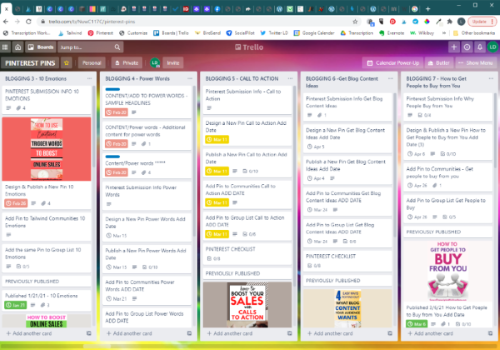
I recently switched from Evernote to Trello! Trello doubled my productivity, seriously. Trello helps you do your daily, weekly, and monthly tasks. You can view your to-do tasks in a Trello calendar and know exactly what you need to do today. You can clearly see what you have to do and when you have to do it. Each task has a deadline. A task that is done is green. If you're late doing a task, it turns red. Create a Trello board for your to-do tasks and projects. It will make a huge difference in your productivity. Check out Trello here.
7. Text Expanders
Text expanders can save 60% or more of your typing time. Read more about text expanders here.
8. Proofread Your Writing With a Spelling and Grammar Checker
You don't want to lose credibility and clients by making mistakes. It's crucial that you use correct grammar and punctuation in all your communications with prospects and clients.
Grammarly is the best online spelling and grammar checker. It detects grammar, spelling, punctuation, word choice, and style mistakes as you write Word documents, emails, and content on your website or social media.
- It works better than any other online grammar program I've tried.
- It's better than Microsoft Word's grammar checker.
- It's accurate, fast, and easy to use.
Just add the Grammarly plugin to Google Chrome and it will check your emails, social media posts or blog posts, and everything else you write. Grammarly has a free version and a premium version. Check it out here.
9. Outsource Some Tasks
Don't try to do everything yourself. Yes, you're in the business of providing services to other people but you can't do everything.
You can use Fiverr to find people to help you with some of the services and tasks you need done. I use Fiverr for programming issues related to my website, creating Pinterest images, video creation, data entry, and more. I even outsource some client work to Fiverr.
You can also use Fiverr to promote some of the services you offer. Don't think you'll only get $5 for your services. You can charge additional fees for providing additional value. So for example, I've seen someone offering “basic Pinterest business profile creation” for $300, “complete management of your Pinterest business account for 15 days” for $400, and “complete management of your Pinterest business account for 30 days” for $500. Many are charging extra for offering rush services. Sign up for a Fiverr account here – it's free.
10. Web design/blogging, social media, and graphic design tools
Save Time with Social Media Tools
You'll want to promote your virtual assistant services by using social media like Pinterest, Twitter, Facebook, Linked and more.
You may also want to provide social media services to your clients.
If you want to provide Pinterest services or promote your VA services on Pinterest, you need to become familiar with Tailwind, the absolute best Pinterest scheduler. Read my review of Tailwind here.
Automating tasks like scheduling recurrent posts, sharing blog posts, sharing events, and spreading out your posts will save you a lot of time. Below are articles and reviews about social media schedulers I use and recommend.
How to Boost Your Blog Traffic with Pinterest and Tailwind
How to Automate Your Social Media Scheduling with Social Pilot – Social Pilot Review
To get the best results from Pinterest marketing, you need to use Tailwind, the absolute best Pinterest scheduler. Read my review of Tailwind here.
For automated scheduling of Twitter, Facebook, and other social media, I am using Social Pilot. Read My SocialPilot Review here.
Ready to get started?
How to become a virtual assistant
FullyBookedVA is a proven, step-by-step system to go from starting your virtual assistant business from scratch to becoming a fully booked VA. Check it out here.
BLOGGING RESOURCES
Domain name:
I recommend GoDaddy and Namecheap to register your domain name.
Hosting:
Bluehost is one of the top hosting companies. They offer inexpensive, reliable, fast hosting and superb customer service since 1996.
I've been using their hosting for 15+ years. Their hosting services are reliable and I love their customer service. They are very helpful with any WordPress issues too. Start your blog with Bluehost hosting for around $2.75 a month! Signing up for at least 12 months or longer will get you the best rates. Most bloggers only need the lowest plan. You can upgrade anytime you need to later.
Automate your email marketing with autoresponders.
Read my review of 4 Powerful Email Marketing Service Providers and Automation Tools. Some of the more powerful email marketing systems today such as ConvertKit and GetResponse offer sophisticated features for automated segmentation to make your email marketing even more automated and targeted.
Image creation:
Photoshop is the most powerful but more complex program. But for creating Pinterest and Instagram images, it's so much easier for beginners to use Canva or PicMonkey.
- Canva is probably the easiest tool to create compelling Pinterest images for people who don't have a graphics background.
- PicMonkey is a popular and easy-to-use graphics program many people use to create Pinterest and other social media images. It's easy to add text and graphics to images + it includes a wide range of editing tools that are easy to use. Want to see what PicMonkey is all about? Sign up for your free trial today!

Stock images
- See my listing of free stock image sites here.
DepositPhotos provides great images for your blog and social media that will help you stand out. I started out using free stock photo sites for my social media images but other people were using the same images in the same niche on Pinterest and other social media sites.
To get unique images that will help you stand out, I recommend DepositPhotos and their photos are very affordable at about $1 per photo.
I hope you liked those tools for virtual assistants and will take advantage of these resources to make your virtual assistant work easier and increase your productivity and income.
Get freelance, part-time, full-time, entry-level, and
executive-level work-from-home jobs
Find Remote and Flexible Jobs with FlexJobs today!
RELATED TOPICS
How to Become a Virtual Assistant – Interview With Gina Horkey
How to Get Started as a Virtual Assistant and Become a Fully Booked VA
How to Become a Freelance Social Media Manager
Skills You Need to Work from Home as a Proofreader
What Do Proofreaders Actually Do?
Disclaimer: I only recommend products I believe in. If you purchase a product through a referral link, I will get a commission. It won’t cost you a dime extra, and it helps me to keep providing you with quality information