Find out how to become a social media manager
Becoming a social media manager can be a very lucrative freelance career.
An effective social media manager can make six figures plus today as a freelancer.
There is a huge demand for social media services.
Businesses need help with setting up and managing their social media accounts. Most businesses have no idea how to do their own social media marketing or don't want to spend their time managing their social media.
What does a social media manager do?
Social media managers manage their clients' social media. They set up, organize, and implement social media marketing for their clients.
A social media manager plans, set up strategies, set goals for developing brand awareness and online reputation for businesses and individuals. The social media manager may manage content marketing and promotions, search engine optimization, cultivate leads, manage reputations, and more.
A social media manager is often responsible for brand development, customer identification, designing tasks based on objectives, visual design, and web development, content strategy, promotional strategy, and more.
This is a broad overview of the many ways a social media manager can serve their customers. However, you can narrow down the services you provide to be very specific.
Social media managers can specialize in one particular social media or manage several social media. It's totally up to you what social media services you want to offer. For example, you can specialize in providing Pinterest services which are very profitable and in high demand today.
You can also choose which clients you want to work with. You can manage social media accounts for a wide variety of industries and niches or you can specialize in a particular industry you're familiar with. If you want to make a great living by providing social media services, then choose clients who have money.
Some social media platforms will work better for some niches and industries than for others so keep that in mind when deciding what kind of services you want to offer and which industries you want to work with.
For example, Pinterest and Instagram deal with images and will work well for businesses you can represent with great images and photos like hair salons, fashion, and home decor. If your clients are using video to demonstrate the benefit of their products or services, then providing YouTube videos and services will work well.
But don't worry, you don't have to provide every service or know every social media. You can start by offering something you already know. If you know how to use Twitter, Facebook, YouTube, Pinterest or Instagram, you already have some knowledge you can use to get started.
Pay
Of course, how much you'll make will depend on your social media knowledge, the type of social media services you offer your skills, how much you want to work, and your fees.
Offering social media services can be an easy way to make some extra money. You can also turn it into a very profitable home business. You can make anywhere from $500 a month to $10,000+ a month. It's totally up to you.
If you want to do this part-time, you could offer some Twitter and Facebook submissions. I've been doing this for several clients for many years now. I am charging $200 per month per client and it's taking about 5 minutes to do the submissions with automated submissions software (I'm using SocialPilot). And what's even better, my VA is doing the submissions! That's what I call easy money. My clients are happy because they are getting clients from it. And I'm making extra money.
Outsourcing some of the work is a great way to make more money because you'll be able to take on more work and offer additional services.
To make $10,000 a month by offering social media services, all it takes is getting 5 clients who are paying you $2,000 a month or 4 clients who are paying you $2,500 a month.
You'll need to target clients that have money. If a business is spending $5,000+ on Google Adwords every month, they don't mind paying you $2,500 a month if you can give them results. For example, my clients include a dentist, a hair restoration surgeon (I'm working with his marketing manager and I never met the surgeon), and construction-related businesses.
Start by providing smaller packages and after you can show the results your clients are getting and built up some testimonials, then you can gradually offer larger packages and higher prices.
I never went out of my way to provide social media services. Some of my web design clients asked me if I could help them get more traffic to their sites. And social media services were just one of the online marketing services I provided to them.
What does it take to be a social media manager?
You'll need to be self-motivated. Set up your goals and your schedule to reflect the amount of money you want to make. Set time aside to create your packages and market them to your customers.
When you are marketing your services, always put benefits before features. When mentioning a feature, focus on the benefits the feature provides to the customer.
Develop systems and processes
Create systems and processes. Invest in software, tools, and resources to automate some of the work.
Set up email marketing systems
Make sure to automate your email marketing. Check out some of my articles about email marketing.
How to Set up a Profitable Email List, Automate Your Email Marketing and Explode Your Sales.
Popular autoresponders include ConvertKit, Aweber, GetResponse, and MailChimp. Read my reviews of some of the most autoresponders today here.
Use social media management software
The software you'll need to manage social media will vary depending on the social media services you'll offer.
For example, if you're providing Pinterest submissions, you'll want to use Tailwind, the best scheduling tool for Pinterest (you can use it for Instagram too). You can read my Tailwind review here.
If you provide submission services to a variety of social media, you may want to check out software that automates scheduling such as SmarterQueue, Hootsuite, SocialPilot, or others. You can read my Hootsuite review and my Social Pilot review.
To design images for social media, you can use Canva, PicMonkey, or Photoshop. I have several articles about how to create beautiful Pinterest pins. I personally love and use Canva. It's easy to use for non-designers and there are many Canva social media templates.
- 10 Pinterest Pin Design Tips to Draw Attention to Your Pinterest Pins and Boost Your Blog Traffic
- How to Create Beautiful Pinterest Pins Quickly and Easily
You can see more Pinterest resources at the end of this post.
Rely on your schedule
The schedule is everything when you are a freelancer. Set aside enough time to get the work done, but don’t try to fill 40 hours a week with work. Instead, set your prices correctly.
How to get started as a social media manager
One way to get started as a social media manager is to set up one or more packages of services that you can provide to the customers.
For example, you might decide to focus on helping customers promote their website or products on several social media platforms. Or you may deal only with one social media platform such as Pinterest or Instagram.
Design packages
You can help your customers by designing and implementing a social media promotion program for them. You can specify exactly what you'll do for them in each package.
Figure out what you want to offer, what they'll get, how long it takes you to provide the service, what you need from your customers to do the work, and then guide your customers so that it all works smoothly.
Examples of packages you can offer
Here's an example of a social media package I found on Fiverr.
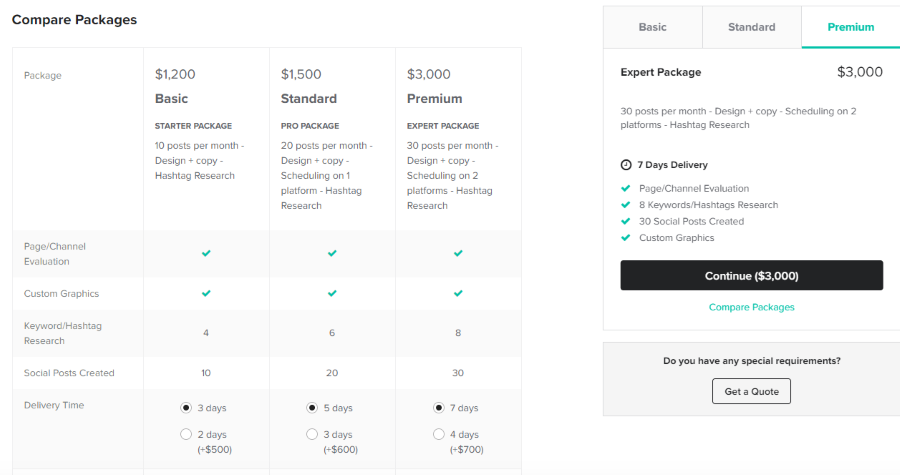
You can create packages for one specific social media account or for several social media accounts, but you must be specific about the amount of content you will share and the frequency.
For example, if you offer a package for Pinterest management, you have to mention exactly how many pins you'll submit and how often you'll do submissions within a specific time frame.
- Submit 30 Pinterest pin images – one pin a day for 30 days for a specific fee. (Also, specify if you'll design the pin images, if you'll write the title and descriptions, or if you want the client to provide them).
- Create 10 custom images for Pinterest for a specific fee. (You'll want to instruct your clients to give you the exact words you'll want on your pins + give you the URL and/or provide the logo if you want one on the pin images.)
Some social media services you can offer:
- Design social media graphics, e.g. create Pinterest pin images, Instagram images, and banners for your social media profiles (your package could offer 10 images for a fixed fee).
- Social media set up. Set up your social media account and profiles for success. Ensure that your profiles are properly optimized.
- Set up and optimize your Pinterest business account. Optimize (Pinterest SEO) all your boards and pins with descriptions and keywords.
- Set up your Pinterest business account and create pin boards.
- Grow your followers.
- Offer monthly options for social media management.
- Post content on Facebook, Twitter, LinkedIn and Pinterest.
- Write articles that Facebook posts, tweets, or Pinterest pins link to.
- Set up Facebook ads (requires more skills).
- Set up high-converting Pinterest ads.
Offering social media services is a popular service that many virtual assistants offer. But as a VA, you can provide many other servicesServices offered can include everything from email management, content creation, bookkeeping, graphic design, social media, and more! There are tons of services you can offer as a VA.
Check out this list of 275 services you can offer
as a virtual assistant to learn more!
How to get work
Ensure that you have your own website, social media platforms, and email marketing software in place. You shouldn’t skimp on any of these because they will ensure that you stay in business long-term.
Promote your services on social media
One of the best ways to promote yourself for social media services is by using social media to promote your services and show that you know what you're doing. People will be more likely to hire you if you demonstrate your skills. As a social media manager, you need to be very present on social media and demonstrate your social media skills.
One of the best ways to get experience with social media is to grow your own social media accounts.
When I'm looking for help with some social media services, I check the provider's social media account and see how they're doing with their own account.
For example, if you want to provide Pinterest services, be active on Pinterest. If you want to offer Facebook services, promote your services there.
Show screen pictures of your own social media accounts with statistics on how well you're doing. Even if you're relatively new, you can show how fast your accounts are growing.
This is a screen picture of my Pinterest account. You can show a similar graph indicating that your account is growing steadily.
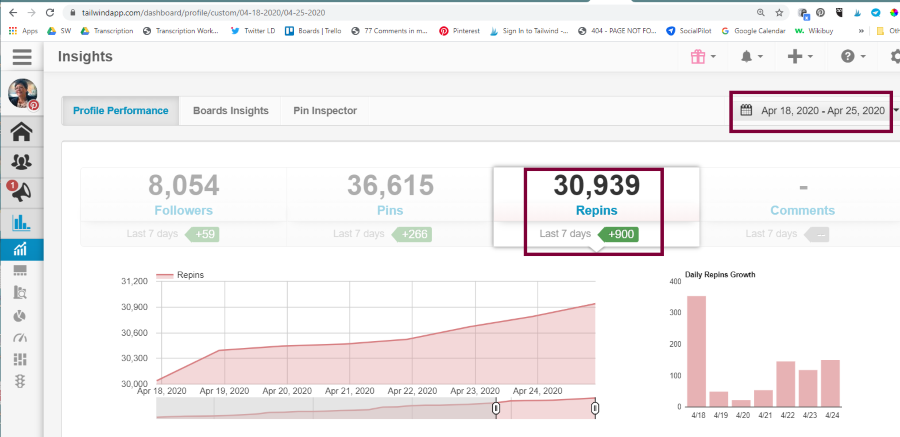
Advertise
Advertising is a fast way to get traffic and clients as a social media manager. Google ads are expensive but you may want to consider Facebook ads and Pinterest promotions. Choose your ads depending on the services you want to provide and the clients you want to work with.
Networking
Network on social media or in person.
Email marketing
One person mentioned that she was getting some of the best results from cold email marketing.
SEO
Search engine optimization is a long-term strategy you don't want to overlook but it may not help much when getting started as it takes time to get a good ranking on Google.
Get some of your first jobs by providing gigs on Fiverr.
You may get lower fees on Fiverr but it's a good way to build up a portfolio and references.
Promote your services on freelance sites
Upwork is one of the best-known and largest freelance sites. Freelancers bid on jobs posted by clients. After completing your profile, Upwork will find ideal jobs for you. You can also search for projects and respond to client invitations.
We Work Remotely. This is the largest remote work community in the world. Job postings range from administrative, transcription, graphic design, web design, freelance writing, programming, customer support, copywriting, sales and marketing, education, freelance internet researchers, SEO specialists, WordPress marketing developers, software engineers, web production assistants, and more.
See my large list of freelance sites here.
Set up your website or blog
If you don't have a website or blog yet, check out my article, How to Set up a Money-Making Blog.
You need a website to build credibility and showcase your portfolio and skills.
Finally, you’ll want to avoid the pitfalls of working for yourself as a social media manager. You don't want to set your prices too low for your social media management services. Keep your experience in mind when setting your rates and figure out how much time it will take to provide your social media services. Determine what wage you want and never put your fee below that.
Don’t compete with people who set their prices too low. Decide who your best target market is and don't work with people who aren’t your best clients. Instead, compete based on your experience and the results you provide your clients.
This is your life and your business, so you get to choose who you work with and you set the prices that you want them to pay. If you stick to that, you’ll avoid most of the pitfalls that occur when working as a freelancer.
SOCIAL MEDIA TEMPLATES AND GRAPHIC DESIGN RESOURCES
There are many tools available to help you create beautiful graphics for Pinterest such as Canva, PicMonkey, and Photoshop. There are also many templates you can use to create beautiful images quickly.
This site is incredible! They have tons of super high-quality free photos, tips, instruction videos, and more. This is by far my favorite photo site. If you’re looking for feminine stock images, this is a site you must check out.
- Canva templates for Pinterest and more.
- Get 550 free stock photos
- Stock photo membership includes 15 Canva templates monthly, 4000+ photos & graphics, access to all Ivory Mix courses
I love the feminine stock images of Pixistock! You can get free stock photos every month. And, you’ll get even more with the subscription, including more feminine stock photos, new photos, Canva templates, and Instagram images. If you’re looking for feminine stock images or Canva templates, this is a site you must check out. Check out Pixistock here.
See more Pinterest pin templates in my article, How to Create Beautiful Pinterest Pins Quickly and Easily with Templates.
BLOGGING RESOURCES
- Recommended hosting for beginners: Bluehost.
- WordPress themes: ElegantTheme, GeneratePress, Genesis & Thesis – DIYThemes.
- Popular autoresponders: ConvertKit, Aweber, GetResponse, and MailChimp.
- The best online spelling and grammar checker: Grammarly.
- Best Pinterest scheduler: Try Tailwind with the free Tailwind trial.
- Easy-to-use software to design blog and social media images: Canva.
- 30 Surefire Ways to Build and Grow Your Email List Fast.
- Making Sense of Affiliate Marketing.
SOCIAL MEDIA RESOURCES
- Tailwind – The best scheduling tool for Pinterest. They have an Instagram version too (but I haven't tried Tailwind for Instagram yet). Read my Tailwind review here.
- Hootsuite – Automates scheduling for several social media (I used to use it but switched to using SocialPilot). You can read my Hootsuite review here.
- SmarterQueue – An all-in-one social media management tool that boosts engagement and lets you curate, schedule, listen, reply, and analyze in one place (SmarterQueue comes highly recommended by experts).
- SocialPilot – Automates scheduling for a wide range of social media (I'm using it for Twitter and Facebook scheduling). You can read my review of Social Pilot here.
- Tasty Pins plugin – WordPress plugin that hides and optimizes Pinterest images in your blog posts.
- Check out this planner bundle to help you plan your social media, your marketing, and your newsletters.
- The Best Free Stock Photos and Images.
- Graphic design software: Canva, PicMonkey, and Photoshop.
- 30 Surefire Ways to Build and Grow Your Email List Fast
- Read my reviews of some of the most autoresponders today here.
- Landing pages: LeadPages
- OptinMonster is the best lead-generation software on the market. It allows you to create lightbox popups, floating bars, slide-in scroll trigger boxes, sidebar forms, after-post, and in-line forms while giving you the ability to A/B test, add page-level targeting, and much more. Check out OptinMonster here.
- Grammarly: Use the best online spelling and grammar checker to avoid mistakes in your blog content, emails, social media, and Word documents.
RELATED TOPICS
- How to Become a Virtual Assistant – Interview With Gina Horkey
- How to Get Started as a Virtual Assistant and Become a Fully Booked VA
- Top 10 Tools for Virtual Assistants
- How to Become a Freelance Social Media Manager
- Skills You Need to Work from Home as a Proofreader
- What Do Proofreaders Actually Do?
Disclaimer: I only recommend products I believe in. I have used most of the products I'm recommending for my own web sites or clients' web sites. If you purchase a product through a referral link, I will get a commission. It won’t cost you a dime extra, and it helps keep this blog going.


