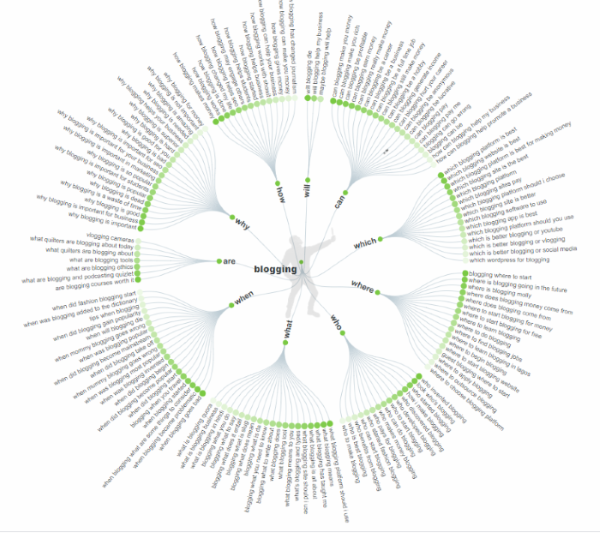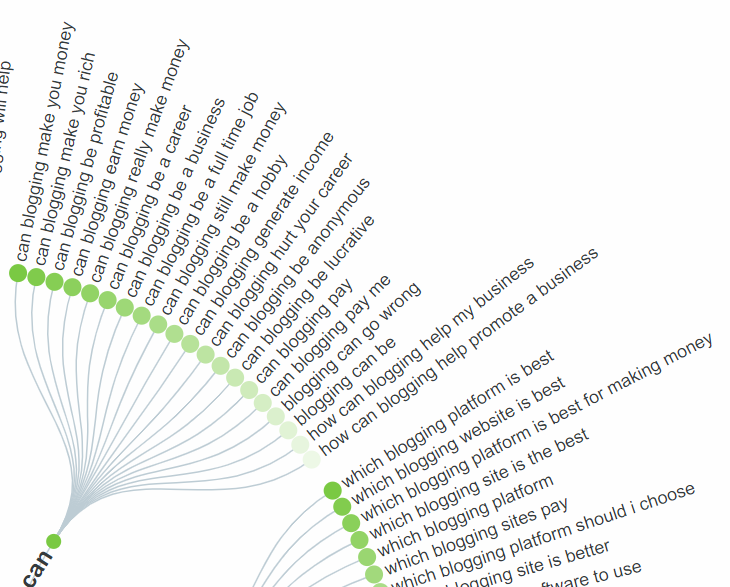Do you find it difficult to come up with ideas for blog content?
Bloggers need content that is useful to their target audience. To be successful in blogging, you have to write about topics that your audience is interested in. You have to find out what your audience wants and what their problems are.
So, how do you find out what your audience wants and what their problems are?
When you know what your audience wants, it will tell you what content you should write about in your blog posts and what products you should promote.
In this post, I'll talk about how you can find out what kind of blog content your audience is interested in.
4 Ways to Find Out What Content Your Audience Wants
Strategy #1: Ask your audience
Find out what your audience wants by asking them! Here are several ways to ask what your audience wants:
- Ask open-ended questions like, “What questions do you have, what information do you need, what do you like to learn more about?”
- Or ask a single question to find out what customers really want. e.g. “What is your #1 question/challenge with XYZ?”
How to set up a survey or poll with questions.
There are several ways you can set this up:
- Put up a survey form on your site. It can be a form on a page or an exit page or a landing page on your site with a survey asking your audience what they want and need. Offer a freebie when they answer the survey.
- Ask your subscribers to answer your question in your email messages.
- Do a Facebook poll.
- Ask your question on Facebook.
- Email your question.
The answers you'll get should then become the basis of your content and offers.
You can use Google Forms to set up your survey. It's free.
Survey Monkey is another tool to set up your surveys. It is the leader in survey software. It has free and paid options, Check out Survey Monkey here.

Use an “Ask” Campaign
An “Ask Campaign” is a simple single question you ask you audience. You ask your audience what they want, they tell you, and you give them what you want.
It's not a survey or a poll with multiple questions. You just ask ONE question. This method has been used successfully by many internet marketing gurus.
The typical question is “What is the most important question you have about ____ (fill in your topic)?
For example, What is the most important question you have about starting a blog?
Another question is “What is your single biggest challenge or problem with ________ (fill in your topic)?
For example, What is the single biggest challenge or problem you have with starting a blog?
Strategy #2: Check Question and Answer sites
Question and Answer websites are the places where people can post questions to get answers.
There are various Q&A sites you can use to ask questions and get answers.
Ask a question or check existing questions people ask about your niche and the answers. They can help you come up with great ideas for blog topics.
Some of the sites may work better for you than others depending on your topic. For example StackOverflow is great for programming topics.
Here are some Question and Answer sites:
Strategy #3: Look for trends
One of the first things you want to do is look for trends that are currently happening online.
Digg, StumbleUpon, BuzzFeed
Going to Digg, StumbleUpon, BuzzFeed and many other sites will help give you the pulse of the Internet. Use trends but try to come up with a new angle to stick out and be noticed more easily.
BuzzSumo
BuzzSumo is a great resource to get inspiration for great blog content. It's also a great research tool. You can see what content is most shared on social made and find out what topics are popular.
Use Pinterest to come up with great content ideas
Pinterest is a great place to research topics and get ideas for content. People go to Pinterest to get ideas and find solutions. When putting in your keywords, Pinterest shows you the most search topics related to your keywords.
See how you can instantly see some of the subtopics when doing a search for “blogging” on Pinterest. This should tell you instantly that you can write about blogging for beginners, make money blogging, how to start a free blog, how to start a blog step by step, learn more about WordPress blogging, provide blogging ideas and more. And when clicking on each of the tabs, you can come up with even more ideas.
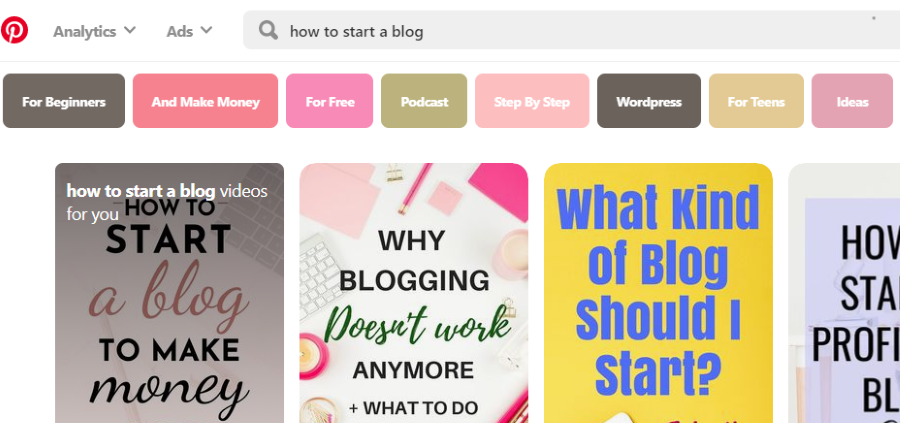
Use Pinterest to find current trends
Pinterest says:
“People use Pinterest to discover and save new ideas, then act on their favorite finds …. When Pinners want fresh ideas, they come to Pinterest first. It’s where they find inspiration, plan their future and decide what to buy. “
Pinterest Insights
Every month Pinterest provides ideas for trending topics. Pinterest Insights provides the insights you need to reach your audience. You can read their behavior studies, industry research, and measurement results.
The Top 100 Trends for 2020
“In previous years, Pinterest 100 trends have inspired brands and creators to plan new products, develop fresh content, and connect with their audiences in new ways. “
“Every trend on the Pinterest 100 represents specific keywords that are growing in popularity. If you run a campaign based on the trends, you can use those keywords in your targeting strategy. As an added bonus, we’ve developed recommendations for interest targeting, too.
Use Google Trends
Google Trends analyzes the popularity of top search queries in Google Search across various regions and languages. The website uses graphs to compare the search volume of different queries over time. You can check daily trends, yearly trends, and more.
Use Google Alerts
Set up Google Alerts to get notifications of topics you're interested in.
Strategy #4: Use Idea Generator Tools
Let HubSpot think of ideas for you. Hubspot offers a portal for blog ideas. Enter a few terms, topics that you want to expand on. Get ideas for blog topics with Blog Ideas Generator.
Use some of these strategies to get ideas to find content for your next blog post!
Happy blogging!
Related Posts:
- 4 Common Mistakes That Will Slow Down Your Writing Speed.
- How to Get Ideas for Blog Content.
- 12 Super Fast Easy Ways to Create Quality Blog Content.
BLOGGING RESOURCES
- Recommended hosting for beginners: Bluehost.
- WordPress themes: ElegantTheme, GeneratePress, Genesis & Thesis – DIYThemes.
- Popular autoresponders: ConvertKit, Aweber, GetResponse, and MailChimp.
- The best online spelling and grammar checker: Grammarly.
- Best Pinterest scheduler: Try Tailwind with the free Tailwind trial.
- Easy-to-use software to design blog and social media images: Canva.
- 30 Surefire Ways to Build and Grow Your Email List Fast.
- Making Sense of Affiliate Marketing.
Disclaimer: If you purchase a product through a referral link, I will get a commission at NO extra cost to you and it helps me to keep providing you with quality information.